Introduction: A good gaming experience starts with the right setup. Whether you’re a beginner or a seasoned gamer, creating the best gaming setup can make all the difference in comfort, performance, and enjoyment. In this detailed guide, we’ll walk you through everything you need to build the perfect gaming setup in 2025.
We follow the E-E-A-T framework (Experience, Expertise, Authoritativeness, and Trustworthiness) to ensure all the products listed here are genuine, well-reviewed, and worth every rupee spent.
From choosing the right chair to setting up ambient lighting, this article covers all essentials based on the latest trends, expert opinions, and real user experience.
What is the Best Gaming Setup?
The best gaming setup is a personalized space that combines high-performance hardware, ergonomic furniture, and an immersive environment. It can include a gaming PC or console, monitor, desk, chair, keyboard, mouse, headset, lighting, and accessories—all working together to create the ideal gaming experience.
Whether you’re in a small room or a spacious home studio, your gaming setup should be:
- Comfortable for long hours
- Optimized for speed and graphics
- Organized and aesthetic
- Custom to your style and budget
Why the Best Gaming Setup Matters
A high-quality gaming setup can boosts yours; Lets see
- Gameplay performance with better frame rates and response times
- Comfort and posture during long sessions
- Focus and reaction speed
- Streaming or content creation abilities
If you’re serious about gaming in 2025, investing in the best gaming setup is no longer optional—it’s essential and it would be helpful for you

🖥️ Best Monitor for Gaming Setup
The monitor is the window to your game world. Choosing the right one will elevate your visuals and give you a competitive edge.
What to Look for:
- Resolution: 1080p (budget), 1440p (mid), 4K (high-end)
- Refresh Rate: 144Hz or 240Hz for smoother gameplay
- Response Time: 1ms or less
- Panel Type: IPS for color, OLED for contrast, VA for budget builds
Recommended Monitor:
LG UltraGear OLED 27”
- 240Hz refresh rate
- NVIDIA G-Sync compatible
- Exceptional color & contrast
The monitor plays a major role in creating the best gaming setup for both casual and competitive players.
🪑 Best Gaming Chair for Your Setup
A gaming chair isn’t just for looks—it affects your back, shoulders, and overall comfort. A poorly designed chair can lead to fatigue and posture issues.
Features to Consider:
- Lumbar and neck support
- Adjustable armrests and height
- Breathable material
- Reclining and tilt-lock features
Top Choice:
Green Soul Monster Ultimate Series
- 4D armrests
- Premium PU leather
- Cushions for head and lumbar support
A proper chair is essential for the best gaming setup because your health matters as much as your skill.
🖱️ Gaming Mouse – Small But Mighty
A responsive gaming mouse ensures you move faster and more accurately in any game.
What Makes a Great Mouse:
- DPI settings (higher = faster cursor)
- Programmable buttons
- Ergonomic design
- Wired vs Wireless (both are great in 2025)
Best Gaming Mouse:
Logitech G Pro X Superlight 2
- 32,000 DPI
- Ultra-lightweight design
- Lag-free wireless response
No best gaming setup is complete without a mouse that keeps up with your reflexes.
⌨️ Gaming Keyboard – Control With Style
Mechanical keyboards dominate in 2025 due to their fast response and tactile feel.
Important Features:
- Mechanical switches (Red for speed, Blue for clicky feel)
- RGB backlighting
- Anti-ghosting and N-key rollover
- Compact or full layout
Recommended Keyboard:
SteelSeries Apex Pro TKL
- Adjustable actuation keys
- OLED smart display
- Customizable RGB
A solid keyboard makes your best gaming setup responsive, colorful, and pro-ready.

🎧 Gaming Headset – Sound is Strategy
Hear every footstep, reload, or enemy callout with a high-quality headset.
Key Features:
- Surround sound or 3D audio
- Noise cancellation mic
- Comfort for extended use
- Wireless or wired (depending on preference)
Top Pick:
Corsair HS80 RGB Wireless
- Dolby Atmos support
- Broadcast-grade microphone
- Plush ear cushions
Audio is half the game—don’t ignore it when building your best gaming setup.
🎮 Gaming Console or PC – Choose Your Powerhouse

Choosing between a console and a gaming PC depends on your gaming style, budget, and upgrade needs.
Gaming PC:
- Highly customizable
- Future-proof via upgrades
- Best graphics and multitasking
Gaming Console:
- Plug and play
- Optimized for exclusives
- Cost-effective
Suggested Build (PC):
- CPU: Intel i7-14700K / Ryzen 9 7900X
- GPU: NVIDIA RTX 4070 Ti / AMD RX 7900 XTX
- RAM: 32GB DDR5
- Storage: 1TB NVMe SSD
Having a powerful machine is the heart of the best gaming setup in 2025.
🖥️ Gaming Desk – Your Command Center
A gaming desk should be spacious, sturdy, and functional.
Must-Have Features:
- Enough space for dual monitors
- Cable management system
- Adjustable height (optional)
- Built-in accessories like headphone hooks or cup holders
Best Gaming Desk:
Eureka Ergonomic GTG-L60
- L-shaped for space efficiency
- RGB lighting
- Carbon fiber texture top
A proper desk brings structure and organization to your best gaming setup.
💡 Lighting & Aesthetics – Set the Mood
Great lighting improves mood, focus, and immersion. Plus, it makes your gaming setup look cool!
Top Lighting Ideas:
- RGB LED strips behind the desk or monitor
- Nanoleaf or Govee wall panels
- Smart bulbs with voice control
- Ambient background lighting for eye comfort
Adding lighting enhances the overall vibe of your best gaming setup—both in looks and function.
📶 Internet – Don’t Let Lag Kill the Game
A fast and stable internet connection is as important as your gear.
Pro Tips:
- Use a wired Ethernet connection for lowest latency
- Choose a Wi-Fi 6 or 6E router
- 100 Mbps+ speed recommended
- Enable Game Mode on your router for bandwidth priority
Reliable internet is crucial for competitive players and streamers when building the best gaming setup.
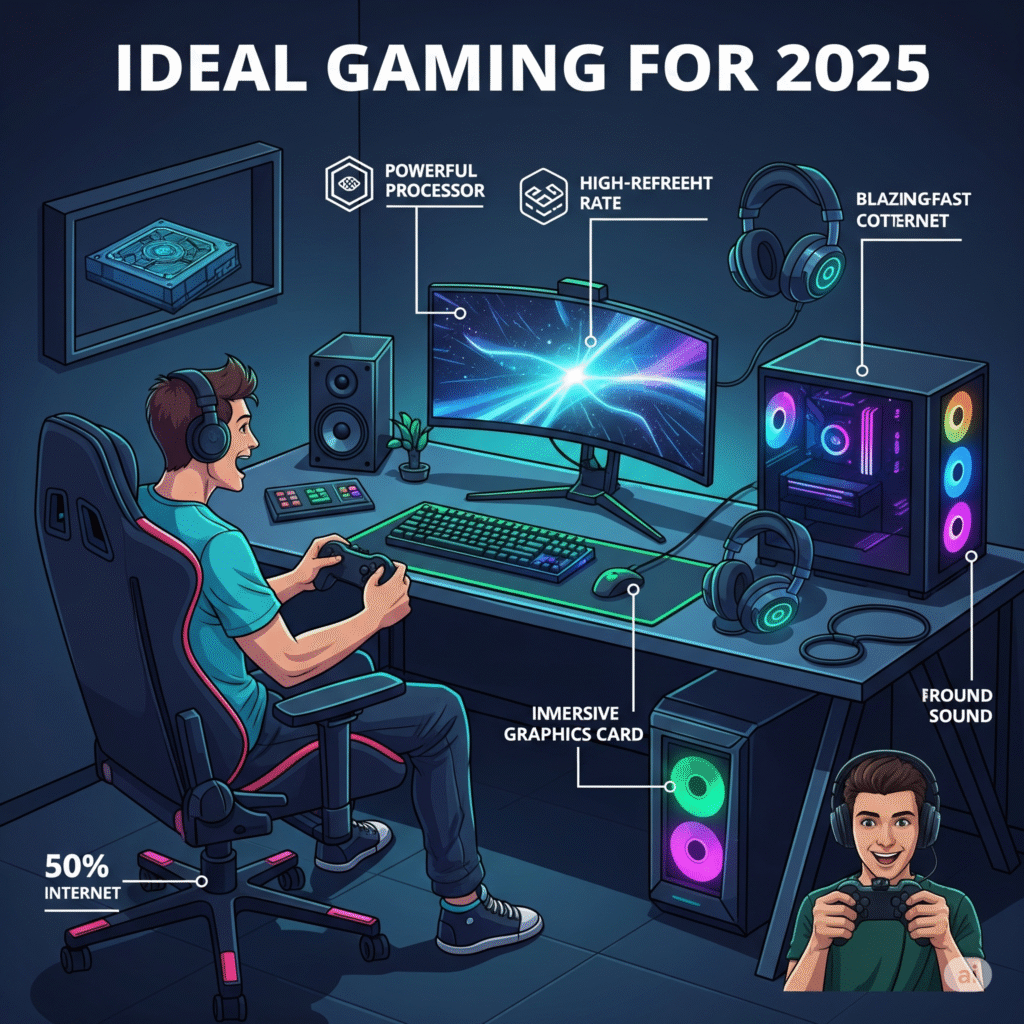
🎥 Streaming & Content Creation Gear
If you’re planning to stream or make gaming content, add these to your setup:
- Webcam: Elgato Facecam Pro
- Microphone: Shure MV7 or Blue Yeti X
- Capture Card: Elgato 4K60 S+
Streaming gear takes your best gaming setup to a whole new level and can open up career opportunities.
🔌 Cable Management – Clean Is Cool
An organized desk improves focus and makes maintenance easier.
Must-Have Accessories:
- Cable clips and sleeves
- Under-desk trays
- Velcro straps or zip ties
- Surge protector with USB ports
A clutter-free desk isn’t just satisfying—it’s a hallmark of the best gaming setup.
🧠 Tips to Build the Best Gaming Setup
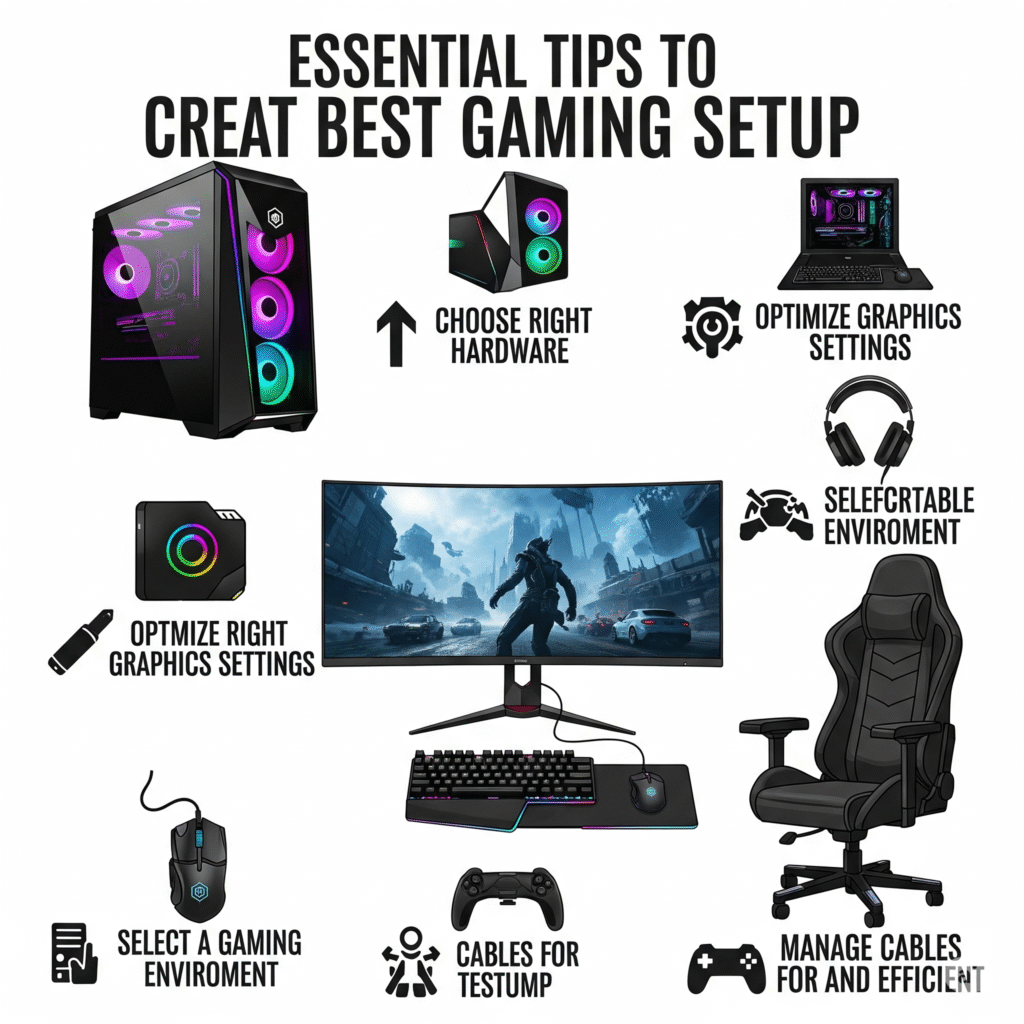
Here are some beginner-friendly but expert-backed tips to build the best gaming setup without wasting money:
- Plan your space before buying anything.
- Set a realistic budget—upgrade over time.
- Focus on essentials first (monitor, chair, PC).
- Don’t go overboard with RGB—less can be more.
- Ergonomics = priority. It’s about performance and comfort.
- Regularly clean your setup to maintain performance.
📋 Best Budget Gaming Setup (2025 Edition)
| Component | Product | Price (Approx) |
|---|---|---|
| Monitor | Acer Nitro 24” 165Hz | ₹11,999 |
| Gaming Chair | Green Soul Beast Series | ₹8,499 |
| Keyboard + Mouse | Redragon Combo | ₹3,999 |
| Headset | Cosmic Byte GS410 | ₹1,699 |
| Desk | IKEA Lagkapten Gaming Desk | ₹4,999 |
| Gaming PC/Console | Entry-level build or PS5 Digital | ₹40,000+ |
You can build the best gaming setup even on a budget if you focus on the right priorities
FAQs About the Best Gaming Setup
Q1: What’s the average cost of the best gaming setup?
A quality setup can range from ₹60,000 to ₹2,00,000 depending on your choice of PC, monitor, and accessories.
Q2: Is a gaming chair worth it?
Yes. It supports your posture, enhances comfort, and improves focus during long sessions.
Q3: Can I build a gaming setup in a small room?
Absolutely! Use corner desks, wall shelves, and compact accessories to make the most of your space.
Q4: How do I make my gaming setup look better?
Use RGB lighting, themed accessories, and cable management tools. Cleanliness and design make a big difference.
Q5: What’s more important—PC or monitor?
Both are critical. The PC delivers performance; the monitor displays it. Balance is key in building the best gaming setup.
Final Thoughts: Design Your Best Gaming Setup Today
Your gaming setup should reflect who you are and how you play. From budget to premium, you can build your best gaming setup step-by-step. Start with core elements—monitor, chair, PC—then upgrade with time. Focus on comfort, performance, and aesthetics. Whether you’re streaming, competing, or just playing for fun, the right setup can unlock your full gaming potential.
🎮 Ready to upgrade your gaming zone? Explore expert reviews, gear comparisons, and setup ideas at GamerStash.in.

