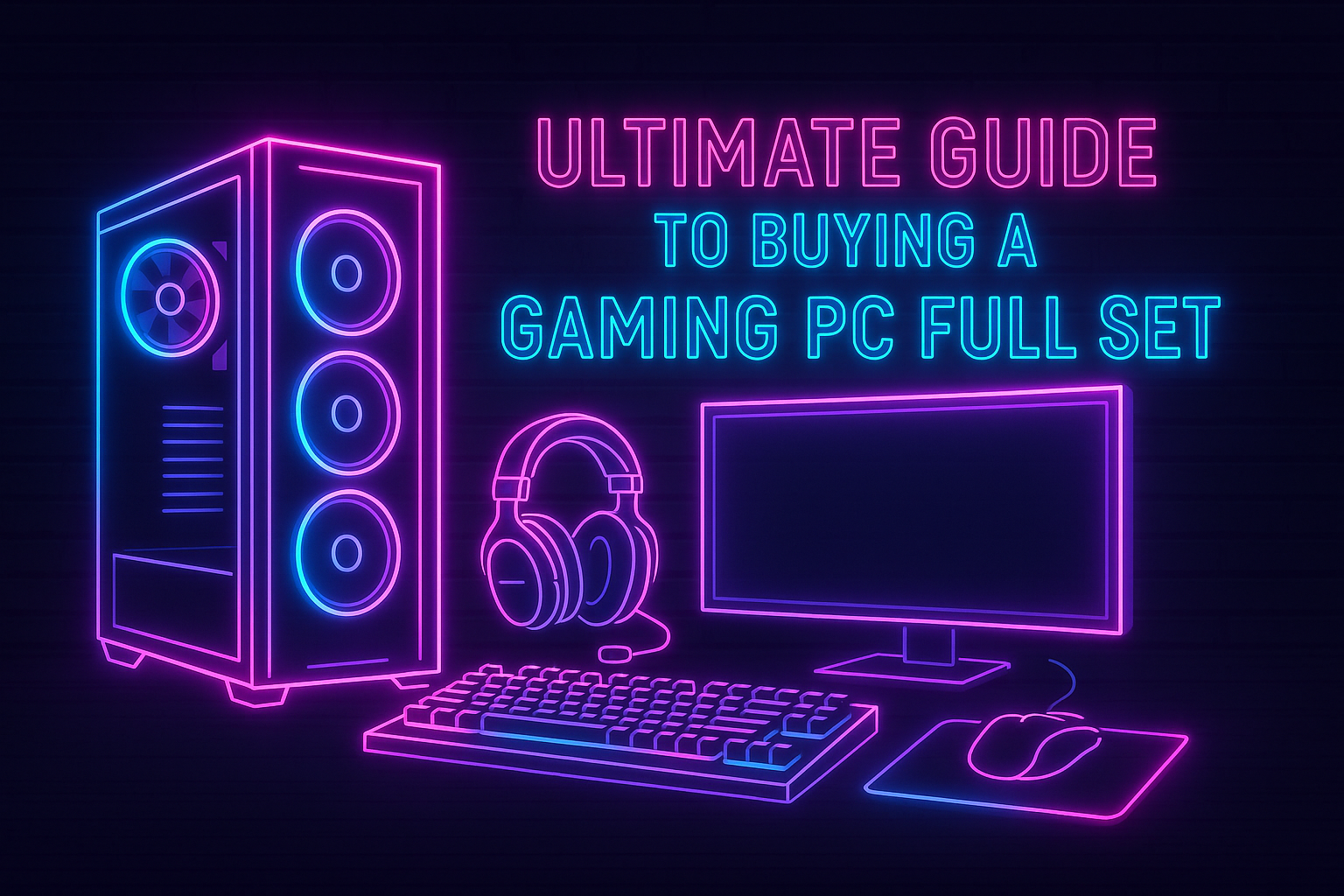If you’re looking to dive into the world of immersive gaming, investing in a gaming PC full set is one of the smartest decisions you can make. A full gaming setup ensures that all your components—from the CPU to the headset—work in harmony to deliver seamless gameplay, stunning visuals, and responsive control.
In this comprehensive guide, we’ll break down everything you need to know before buying a gaming PC full set in 2025, whether you’re a beginner or a professional gamer.
Benefits of Buying a Gaming PC Full Set
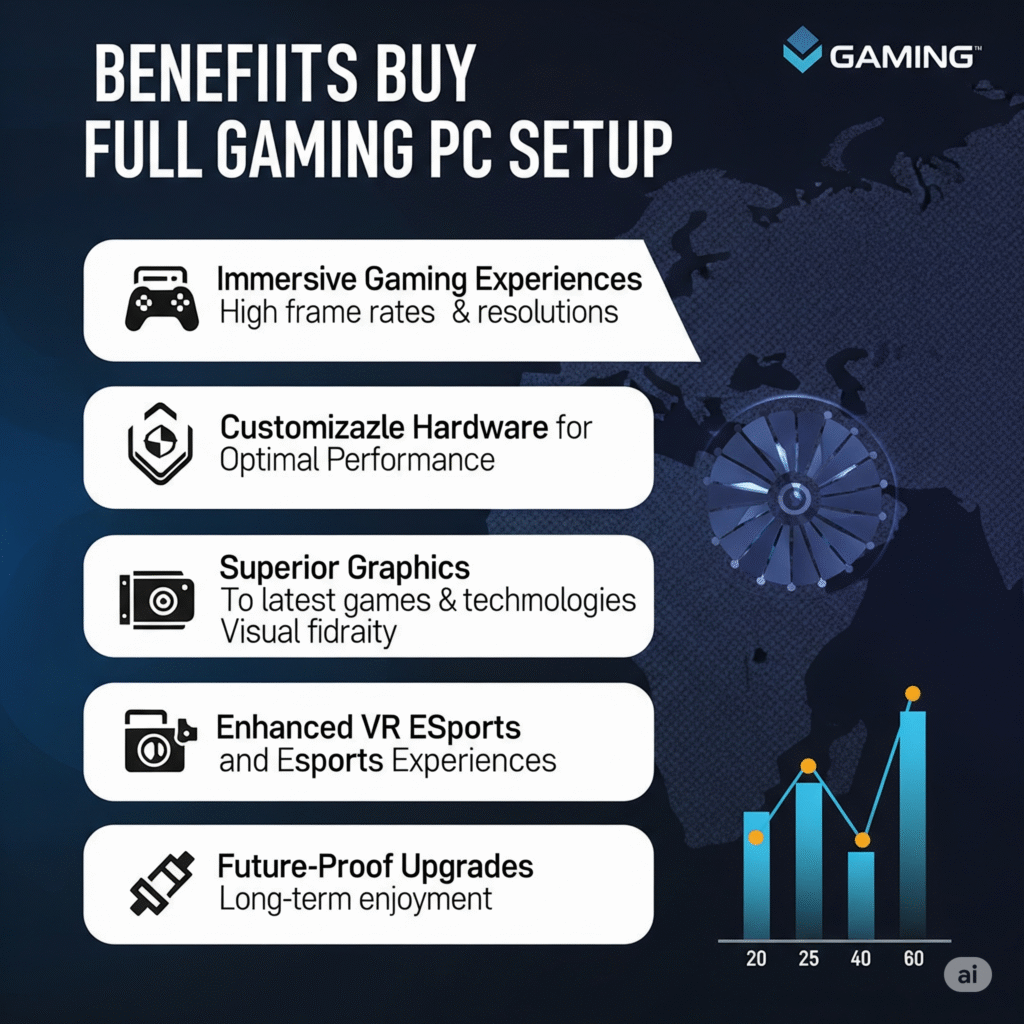
Choosing a gaming PC full set provides several key advantages:
- 🔧 Pre-configured Compatibility: No worries about mismatched components.
- 🕹️ All-in-One Solution: Everything you need comes in one package.
- 💸 Cost-Efficient Bundles: Save money with bundled deals.
- 🎨 Synchronized Aesthetics: Matching RGB lighting and design.
- 🚀 Quick Setup: Get started with gaming immediately.
Whether you’re into FPS, RPGs, or esports titles, a gaming PC full set gives you everything needed for a smooth experience.
What Is a Gaming PC Full Set?
A gaming PC full set refers to a complete bundle that includes all the essential hardware and accessories required for a high-performance gaming experience. This typically includes:
- Gaming CPU (Tower/PC)
- Gaming Monitor
- Gaming Keyboard
- Gaming Mouse
- Headset with Mic
- Gaming Mouse Pad
- Gaming Chair (optional but highly recommended)
- Cables and connectivity essentials
This all-in-one solution is ideal for beginners, casual gamers, streamers, and even professional esports players who want everything ready from day one.
Why You Should Buy a Gaming PC Full Set
Here are a few compelling reasons why investing in a gaming PC full set makes sense:
- ✅ Convenience: No need to search and match each component separately.
- ✅ Compatibility: All parts are pre-tested to work seamlessly together.
- ✅ Better Deals: Bundles often come with discounts that save you money.
- ✅ Aesthetic Sync: Matching RGB lighting and design language across components.
- ✅ Streamlined Setup: Fewer compatibility issues, driver errors, and troubleshooting.
Essential Components of a Gaming PC Full Set
To help you build or buy the right gaming PC full set, let’s dive into each component in detail.
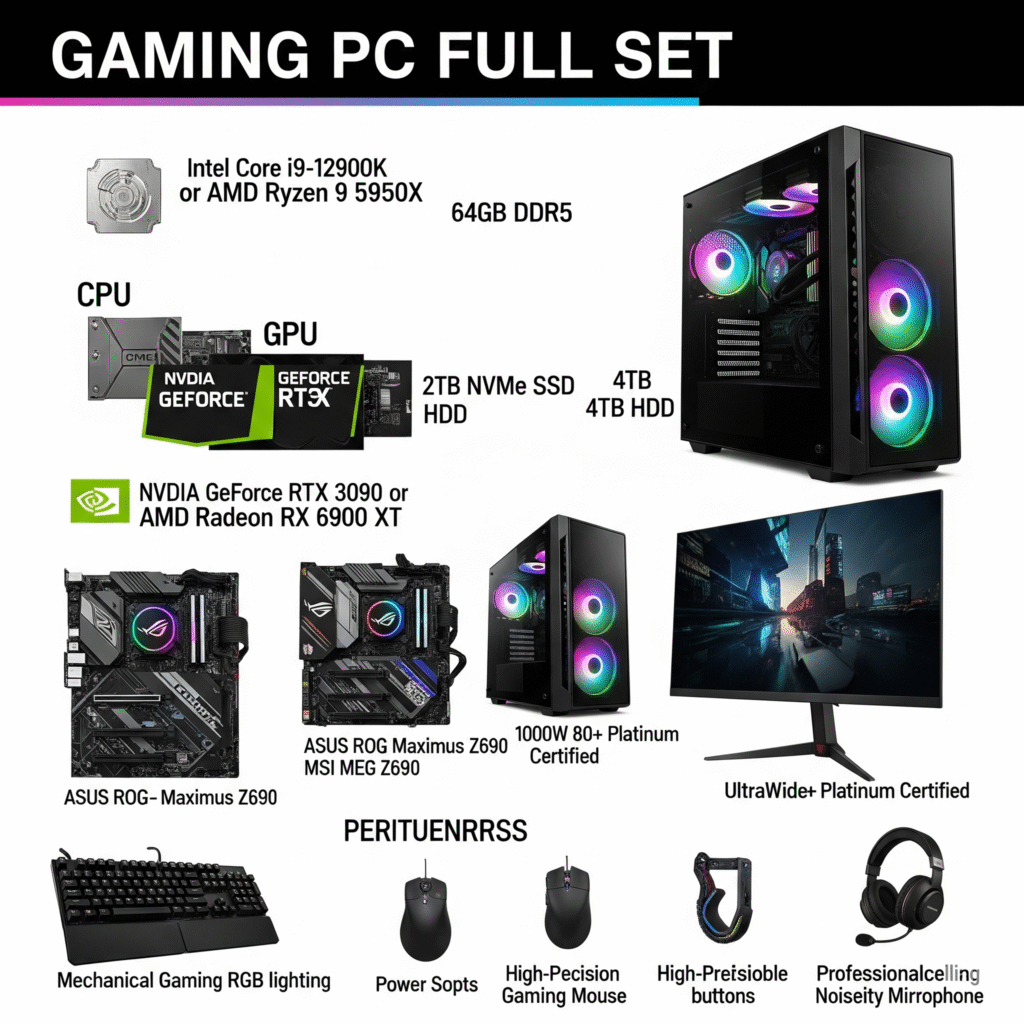
1. Gaming CPU – The Heart of Your Setup
Your CPU or gaming tower is the most critical part of your full setup. When choosing one, ensure it has:
- At least an Intel i5/i7 or AMD Ryzen 5/7
- 16GB DDR4 or DDR5 RAM
- SSD (preferably NVMe) + HDD combo for storage
- NVIDIA RTX or AMD Radeon GPU (minimum 6GB VRAM)
- Proper cooling system for temperature management
- Upgradeable motherboard and PSU
Brands like ASUS ROG, MSI, and HP Omen offer great gaming PC full sets with robust CPU builds
2. Gaming Monitor – Smooth & Vivid Visuals
For immersive gaming, your monitor must support:
- Minimum 1080p Full HD (1440p or 4K is better)
- Refresh rate of at least 144Hz
- 1ms response time
- IPS or VA panel for wide viewing angles
- Adaptive Sync (G-Sync or FreeSync)
A great monitor brings your GPU’s power to life. Look for curved or ultra-wide displays if you’re a serious gamer or content creator.
3. Gaming Keyboard – Precision Control
A mechanical keyboard is a must-have for any gaming PC full set. Consider these features:
- Mechanical switches (Cherry MX, Red, Blue, etc.)
- RGB backlighting with effects
- Anti-ghosting and N-key rollover
- Custom macro keys
- Ergonomic wrist support
Brands like Corsair, Razer, Logitech, and Redragon offer budget to premium options.
4. Gaming Mouse – Fast, Accurate Movement
Your mouse should match your gameplay style. Look for:
- Adjustable DPI settings (minimum 6000 DPI)
- Customizable buttons
- Lightweight design
- RGB lighting
- Comfortable grip (palm, claw, or fingertip)
A good gaming mouse enhances reaction time, crucial for FPS and MOBA gamers.
5. Headset – Hear the Enemy Before They See You
Crystal-clear sound can mean the difference between victory and defeat. Your headset should offer:
- Surround sound (7.1 or virtual)
- Noise-canceling microphone
- Comfortable earcups
- Wireless or USB connectivity
- Low-latency audio sync
SteelSeries, HyperX, and Logitech make excellent headsets as part of a gaming PC full set.
6. Mouse Pad – Smooth Gliding Surface
While often overlooked, a gaming mouse pad contributes to performance. Choose:
- Extended or XL size for both keyboard and mouse
- Anti-slip rubber base
- Water-resistant surface
- RGB lighting (optional but stylish)
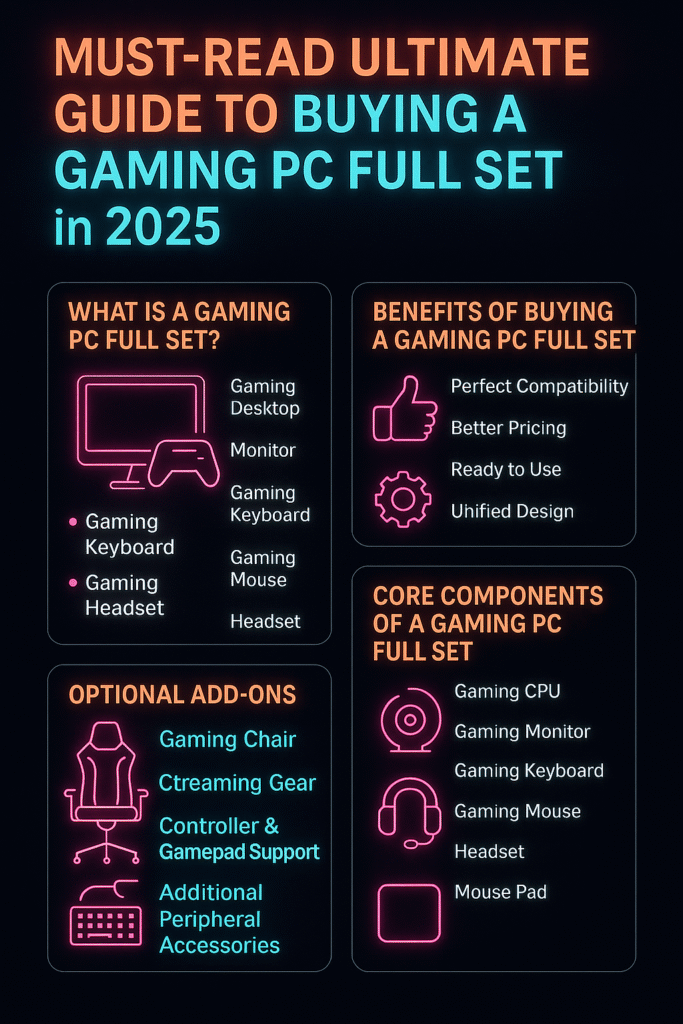
Optional Add-ons in a Gaming PC Full Set
While not always included, these additions can elevate your setup:
Gaming Chair
A comfortable chair helps with posture and reduces fatigue. Look for:
- Adjustable armrests and seat height
- Lumbar and neck support cushions
- PU leather or breathable mesh
- Tilt and recline functions
Webcam & Stream Deck
If you’re into streaming, add a high-quality webcam (1080p+) and an Elgato Stream Deck to your gaming PC full set
Best Gaming PC Full Set Brands in 2025
Here are some of the top brands offering full PC gaming setups:
| Brand | Notable Features | Price Range (INR) |
|---|---|---|
| ASUS ROG | High-end performance, RGB lighting | ₹1,00,000+ |
| HP OMEN | Great for esports, stylish design | ₹85,000 – ₹1,50,000 |
| MSI | Top-tier graphics & cooling, customizable chassis | ₹90,000 – ₹2,00,000 |
| Lenovo Legion | Budget-friendly gaming PC full set | ₹70,000 – ₹1,20,000 |
| Ant Esports | Great peripherals (keyboard, mouse, headphones) | ₹20,000 – ₹40,000 |
Gaming PC Full Set for Beginners – Best Budget Options
If you’re new to PC gaming or have a limited budget, consider these entry-level gaming PC full sets under ₹70,000:
- Zebronics Legion Gaming Combo Set: Includes CPU (i5 + GTX 1650), monitor, keyboard, mouse, and headphones.
- Ant Esports Value Bundle: Peripherals only – RGB keyboard, mouse, headset, and mouse pad.
- Assembled Custom Builds: Choose Ryzen 5 5600G APU with 16GB RAM, SSD, and basic 22” monitor.
You can gradually upgrade the GPU and monitor later as your budget allows.
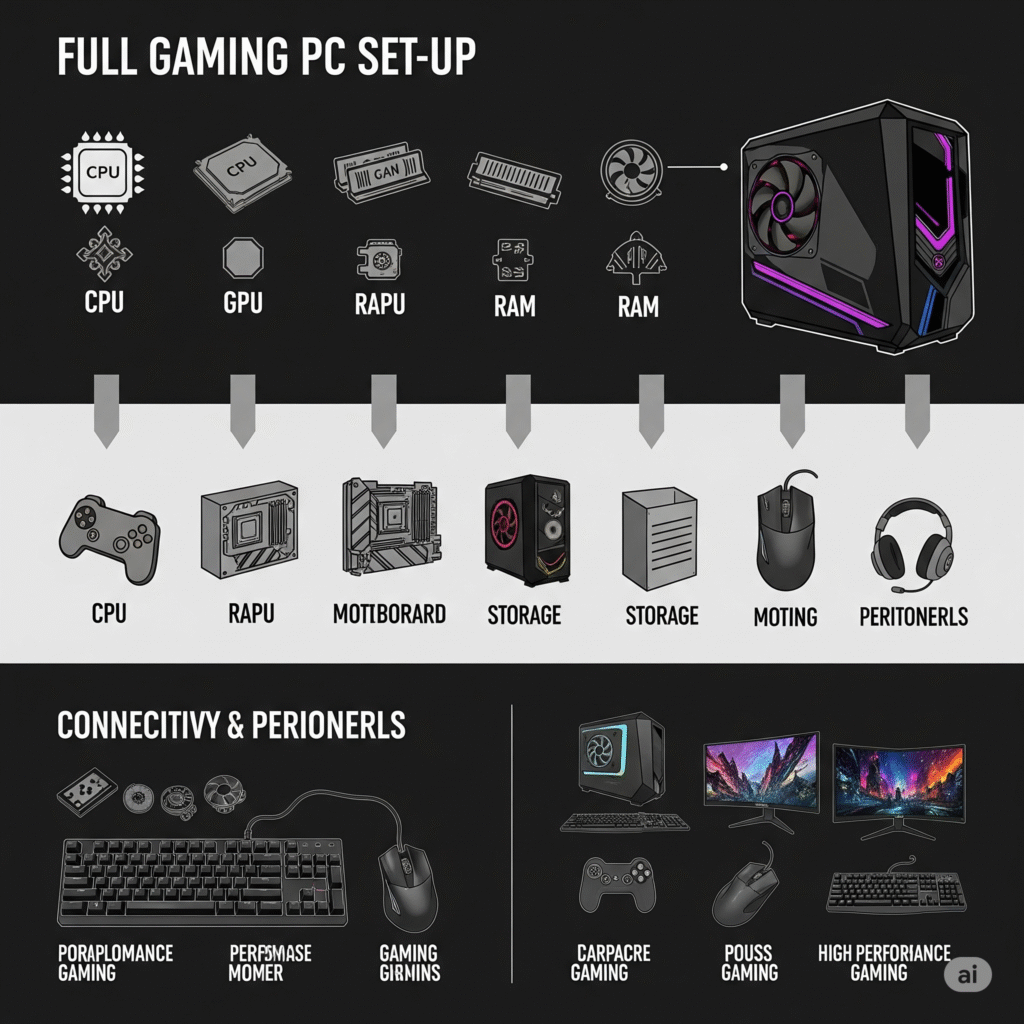
Gaming PC Full Set vs Custom Build
| Aspect | Gaming PC Full Set | Custom Build |
|---|---|---|
| Ease of Setup | Plug & Play | Requires manual assembly |
| Compatibility | Fully compatible, tested components | May face driver or power issues |
| Cost | Slightly higher due to bundle | Can be optimized for budget |
| Upgradability | Moderate to High | Very High |
| Aesthetics | Matching design | Customizable but may vary |
If you’re new to gaming or want an instant setup, a gaming PC full set is the best choice. For advanced users, custom builds offer more flexibility.
Where to Buy Gaming PC Full Sets in India
Here are the best places to purchase a gaming PC full set in India:
Online Platforms:
- Amazon.in – Great for pre-built sets and bundle offers
- Flipkart.com – Often features combo deals
- MDComputers.in – Known for gaming-specific gear
- PrimeABGB.com – Custom PCs & full gaming sets
- Zebronics.com / AntEsports.com – Budget peripheral bundles
Offline Stores:
- Croma, Reliance Digital – Limited gaming stock
- Local Computer Markets (e.g., Nehru Place) – Can help build your setup at great prices
Always compare specs and reviews before placing an order.
Maintenance Tips for Your Gaming PC Full Set
Keep your setup performing at its peak with these maintenance tips:
- ✅ Clean keyboard and mouse weekly
- ✅ Keep CPU cabinet dust-free with air blowers
- ✅ Update GPU and peripheral drivers regularly
- ✅ Use cable organizers for a neat desk
- ✅ Monitor temperatures with software like HWMonitor
- ✅ Invest in a UPS to avoid power damage
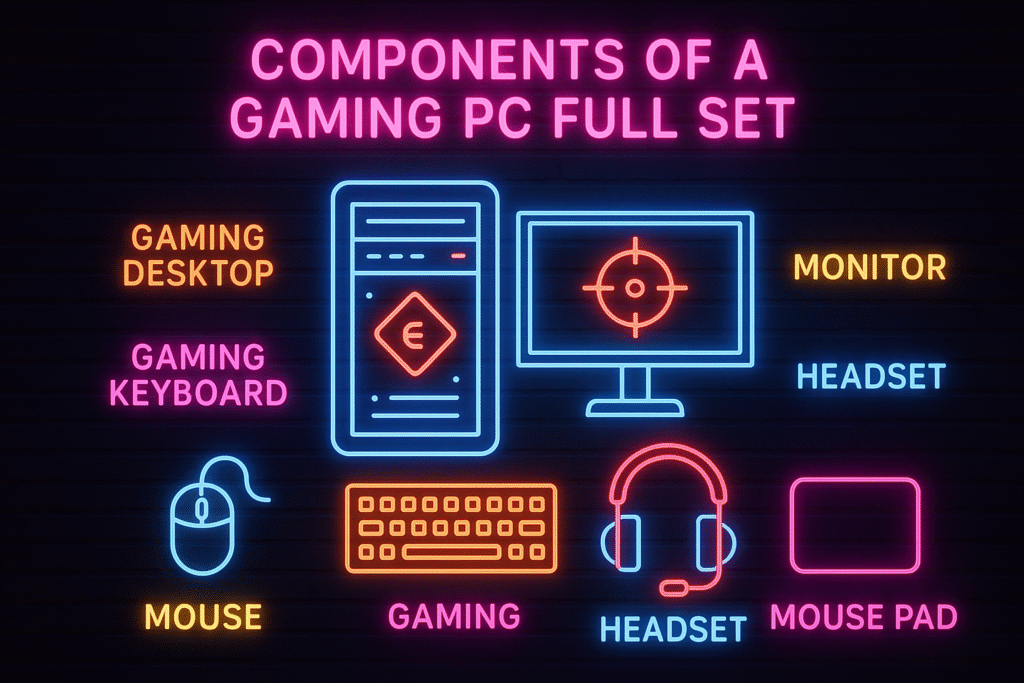
Conclusion: Is a Gaming PC Full Set Worth It?
Absolutely! Whether you’re a beginner or a seasoned gamer, buying a gaming PC full set saves time, ensures compatibility, and delivers a polished gaming experience right out of the box. From the power-packed CPU to responsive peripherals and immersive sound – everything is tuned for performance.
So, if you’re ready to dominate the battlefield, stream like a pro, or enjoy open-world RPGs at ultra settings, start with the right gaming PC full set. It’s an investment in both entertainment and productivity.
FAQs on Gaming PC Full Set
Q1. What is the minimum budget for a gaming PC full set in India?
You can get a basic gaming PC full set starting from ₹60,000, including a decent CPU, monitor, and peripherals.
Q2. Is it better to buy parts separately or as a full set?
For beginners and casual gamers, a full set is better for ease of use and compatibility. Enthusiasts may prefer custom builds for flexibility.
Q3. Do gaming PC full sets support upgrades?
Yes, most branded and even budget full sets support upgrades for RAM, GPU, storage, etc.
Q4. Can I use a gaming PC full set for video editing or work?
Definitely! A high-spec gaming setup is great for multitasking, streaming, 3D rendering, and content creation.
Q5. Can I upgrade the parts later?
Yes. Most full sets allow GPU, RAM, storage, and peripheral upgrades.
Q6. Can I connect my gaming PC to a TV?
Yes, via HDMI. You can even game in 4K if your GPU and TV support it.
Q7. Is it suitable for work or school?
Absolutely! It’s excellent for editing, studying, online meetings, and multitasking
Q8. How long will a gaming PC full set last?
With good maintenance, 4–6 years. You can extend life by upgrading components
Is it cheaper to build or buy a gaming PC full set?
Building your own gaming PC full set is generally cheaper and allows for customization, but buying a pre-built set saves time and effort. If you’re new to PC building, a pre-built set can be more reliable.
Should I prioritize the GPU or CPU in a gaming PC?
If your main goal is gaming performance, prioritize the GPU, as it directly impacts graphics rendering. The CPU is also important for overall performance, especially in CPU-intensive games or multitasking.
Do all gaming PC full sets support Wi-Fi?
Not all gaming PCs come with built-in Wi-Fi. If your motherboard lacks wireless capability, you’ll need a Wi-Fi card or USB Wi-Fi adapter to connect to wireless networks.
Are curved monitors better for gaming setups?
Curved monitors provide a more immersive gaming experience by reducing eye strain and increasing field of view. They are particularly beneficial for simulation and racing games.
How much RAM is good for a gaming PC full set in 2025?
As of 2025, 16GB RAM is the standard for most games. However, 32GB RAM is recommended for smoother multitasking and future-proofing your gaming PC full set.
What is the lifespan of a gaming PC full set?
A well-maintained gaming PC full set can last 5–7 years, depending on how often you upgrade components like the GPU or RAM. Routine cleaning and thermal management also extend its lifespan.
Can I connect a gaming console to my gaming PC monitor?
Yes, you can connect PS5, Xbox, or Nintendo Switch to your gaming PC monitor if it has the appropriate HDMI input. This makes your gaming PC full set even more versatile for all types of gaming.
What’s the average electricity consumption of a gaming PC full set?
A standard gaming PC full set consumes between 300 to 800 watts, depending on your GPU, CPU, and peripherals. Using energy-efficient power supplies and enabling power-saving modes can help lower electricity bills.
Do I need an antivirus for my gaming PC?
Yes. Even a gaming PC full set needs antivirus protection, especially if you’re downloading mods, game patches, or using cracked software (not recommended). Windows Defender is sufficient for most users, but premium solutions offer extra features.
Is 4K gaming worth it in 2025?
If your gaming PC full set has a powerful GPU like RTX 4070 or higher, 4K gaming is definitely worth it. It delivers ultra-sharp visuals, but it’s more demanding. Most gamers still prefer 1440p or 1080p at high refresh rates for smoother performance
Do gaming PC full sets come with pre-installed games?
Typically, no. Pre-installed games are rare unless you’re buying a special edition bundle. You’ll need to manually install games via platforms like Steam, Epic Games, or Xbox Game Pass
What tools or software should every gaming PC full set have?
Every gaming setup should include:
MSI Afterburner – for GPU monitoring
CPU-Z & GPU-Z – for hardware info
Steam, Epic Games Launcher – for gaming
OBS Studio – for streaming and recording
Discord – for voice chat
Wallpaper Engine – for aesthetic setup customization
How can I reduce input lag on my gaming PC?
To reduce input lag:
Use a wired mouse and keyboard
Enable Game Mode in Windows
Use DisplayPort or HDMI 2.1 cables
Choose a monitor with low response time and high refresh rate
What accessories are often overlooked in a gaming PC full set?
Some useful but overlooked accessories include:
Mouse bungee (for cable management)
Extended mousepad
Webcam for streaming
External DAC or Sound Card (for audiophiles
What kind of keyboard is best for gaming?
Mechanical keyboards are the most popular for gaming
Look for anti-ghosting, N-key rollover, and RGB lighting
Switch types like Red (linear) or Brown (tactile) are ideal for gamers
How important is cable management in a gaming PC full set?
Very important. Good cable management:
Improves airflow and cooling
Makes upgrades and cleaning easier
Gives your setup a clean, professional look
Can I use a TV instead of a monitor for my gaming PC?
Yes, but it’s not ideal unless it’s a high-refresh-rate, low-latency 4K TV. Monitors are optimized for responsiveness and clarity, which matter most in competitive or fast-paced games.
How much storage do I need for gaming in 2025?
At minimum, your gaming PC full set should have:
500GB SSD (NVMe preferred) for OS and essential games
1TB+ HDD or SSD for additional storage
Many modern games exceed 100GB, so more storage is always better.
Is a gaming chair necessary with a gaming PC full set?
While not essential for performance, a gaming chair enhances comfort during long sessions and helps maintain posture. It’s a worthwhile addition to your full setup if you game or work for extended periods.
What’s the best type of monitor panel for gaming: IPS, VA, or TN?
IPS panels: Best for color accuracy and viewing angles.
TN panels: Fastest response times, good for competitive gaming.
VA panels: Better contrast and deeper blacks.
For most users, IPS is the best balance between speed and quality.
Additional Tips Before Buying a Gaming PC Full Set
Here are a few expert tips to help you make the best decision:
🔌 Check Power Backup
Gaming PCs consume more power. Use a UPS (Uninterruptible Power Supply) to protect against power cuts and fluctuations.
🧹 Maintenance is Key
Dust can clog your fans and cause overheating. Clean your system monthly and use dust filters.
🌐 Get a Good Internet Connection
If you’re into online games like Valorant or Call of Duty, consider a low-latency fiber connection.
🧊 Cooling Matters
Don’t overlook cooling. Consider liquid cooling or tower fans for long sessions or overclocked builds.
🎮 Keep Software Updated
Always update your GPU drivers, Windows, and gaming software for peak performance.
Final Thoughts on Gaming PC Full Set in 2025
A gaming PC full set is the ultimate way to enter the gaming world without the stress of selecting and matching each component. From jaw-dropping graphics to fast input response and immersive audio, everything in a full set is optimized for the best gaming experience.
Whether you’re just starting out or upgrading from a basic setup, a full gaming PC combo saves time, effort, and money. With proper care, your investment will serve you for years to come—both for gaming and productivity.
What are the must-have components in a high-performance gaming PC full set, and how do they impact gameplay?
A gaming PC full set typically includes several key components: CPU, GPU, RAM, motherboard, storage, monitor, keyboard, mouse, headset, and cooling system. Each part plays a unique role:
- CPU (Processor): Handles overall performance and game logic. For gaming, a quad-core or hexa-core processor (like AMD Ryzen 5 or Intel i5/i7) is ideal.
- GPU (Graphics Card): Most critical for rendering graphics. A powerful GPU like the NVIDIA RTX 3060 or AMD RX 6700 XT enables smooth, high-FPS gameplay at 1080p/1440p.
- RAM: A minimum of 16GB DDR4 is now standard to run modern games without lag or stuttering.
- Storage: A fast NVMe SSD drastically reduces load times. Pairing it with a 1TB HDD offers the best of speed and capacity.
- Monitor: Look for 144Hz or 165Hz refresh rate and 1ms response time for competitive gaming.
- Gaming Mouse & Keyboard: Mechanical switches and DPI adjustments boost your in-game precision.
- Cooling System: Ensures the system doesn’t throttle during intensive gameplay.
Together, these components determine how well your gaming PC full set can handle AAA titles, high resolutions, multitasking, and streaming — ultimately delivering a smooth and immersive experience.
🔹 2. What’s the difference between a gaming PC full set and a regular desktop computer?
The key difference between a gaming PC full set and a regular desktop lies in the hardware specifications and performance goals:
- Graphics Power: Gaming PCs have dedicated high-performance GPUs, while regular desktops often rely on integrated graphics that can’t handle modern games.
- Processing Speed: Gaming setups use newer, more powerful CPUs that support high-speed performance and multitasking under load.
- Cooling and Airflow: Gaming PCs feature advanced thermal solutions (liquid cooling, larger fans, airflow-optimized cases) to maintain performance during extended play.
- Peripherals: A gaming PC full set includes gaming-grade peripherals — RGB mechanical keyboards, precision gaming mice, high-refresh monitors — while standard desktops typically have basic input devices.
- Aesthetics: Gaming PCs often feature RGB lighting, transparent side panels, and futuristic designs, unlike the utilitarian look of regular office desktops.
If your goal is to game, stream, create content, or even edit videos, a gaming PC full set is far superior to a traditional desktop computer.
🔹 3. What are some common mistakes to avoid when buying or building a gaming PC full set?
Many beginners make mistakes that can limit the performance or longevity of their gaming PC full set. Here are key pitfalls to avoid:
- Overpaying for the GPU without balancing other parts: An RTX 4070 won’t perform at its best if your CPU or RAM bottlenecks the system.
- Neglecting cooling: Many users skip proper case airflow or CPU/GPU cooling — this can lead to overheating and performance drops.
- Buying a low-wattage PSU: A power supply below your system’s requirements can cause crashes or hardware failure. Aim for a Gold-rated PSU with 80+ efficiency.
- Not considering upgrade potential: Ensure your motherboard has extra RAM slots, PCIe lanes, and M.2 slots for future upgrades.
- Ignoring monitor specs: Pairing a high-end GPU with a 60Hz monitor is a mismatch — always balance monitor resolution and refresh rate with your GPU power.
- Going cheap on peripherals: A low-quality keyboard or mouse can ruin gameplay, even if the internal specs are high-end.
Being mindful of these mistakes ensures your gaming PC full set delivers both short-term performance and long-term value.